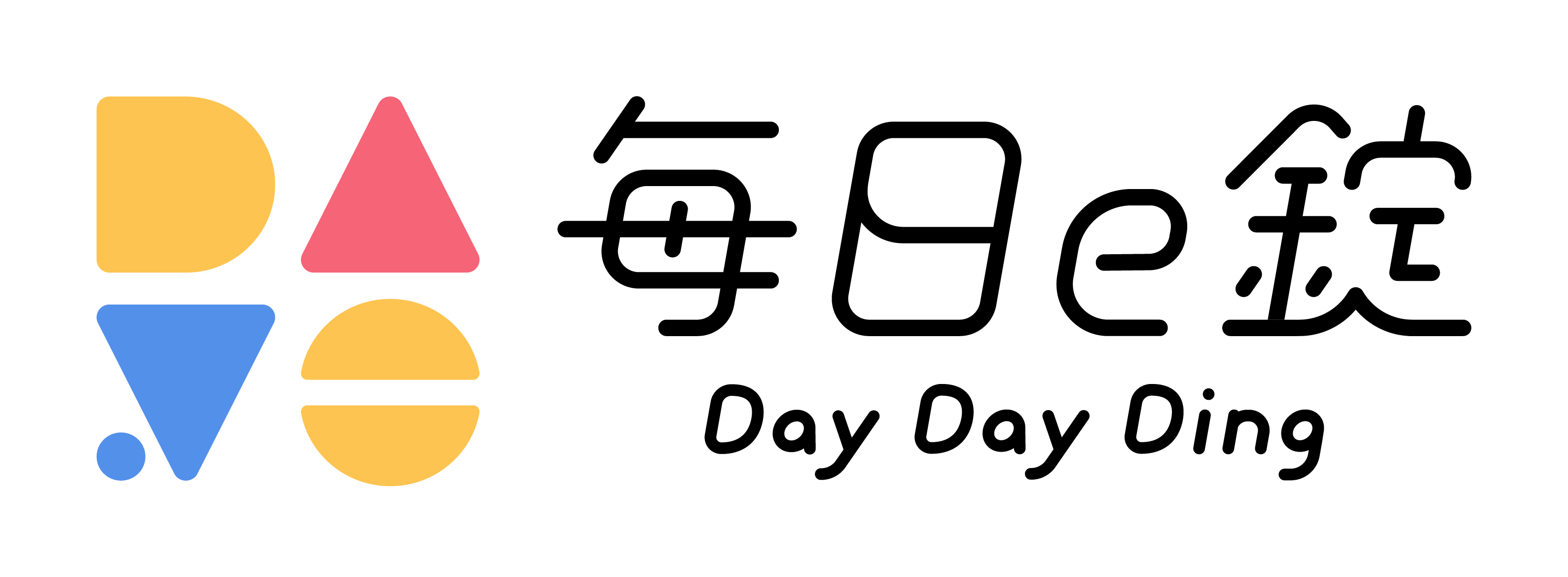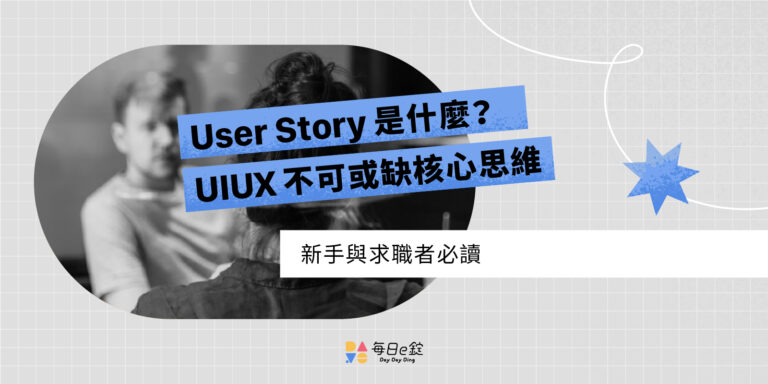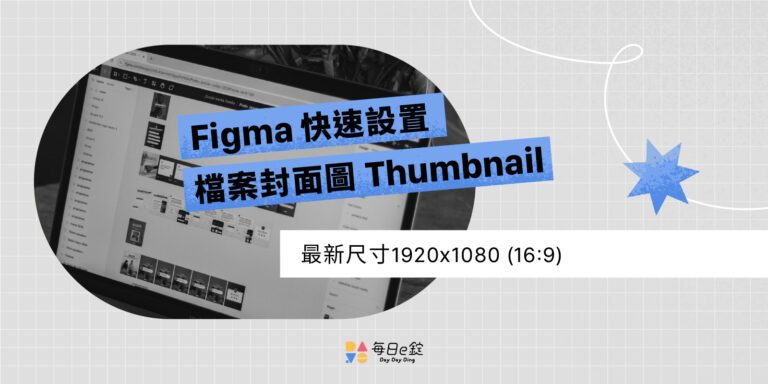在 AI 時代,設計思考不僅是 UX 設計師的專屬技能,任何人都可以利用 ChatGPT 來學習。在這篇文章中,我們都將教你如何利用 ChatGPT 設立專屬 UX 設計師「 人設模組 」以及應用在學習 UX 文章知識、求職履歷健檢及工作上資料蒐集這三個應用方法來提升你的工作效率,加速你創造更好的產品和服務!如果還想理解設計思考,請看「設計思考是什麼 ? 學會讓你贏在 AI 時代起跑點 !」
善用 ChatGPT 人設,讓你學習如何正確的提問方式!
ChatGPT 有人設 v.s. 沒人設,在 UX 設計可以差這麼多!
其實在 UX 設計領域中,我們所分析出的消費者與使用者的人物誌( Persona )是在設計過程,對於理解目標族群不可或缺的一部分,這個概念也可以應用在 ChatGPT 中, 我們來看看 ChatGPT 有使用人設以及沒有人設回答問題差異在哪?以「什麼是顧客旅程地圖」為例:
沒有使用人設:可用於快速查詢
在沒有使用人設的情況下方便快速查詢,我們就會比較快速概要的理解,通常都會比較偏向教課書或是上課所講的幾點,但有時候 ChatGPT 也會跑出不對的資料,因此使用上是需要再次查證喔!

使用 UXUI 設計師的人設:可用於深入理解
使用了 UXUI 設計師的人設之後,ChatGPT 就會以開發人員的角度,開始以落地以及比較深入的方式來給予回饋,如果對於一個理論的知識怎麼去做應用,套入了專業的人設就能夠帶給你這個領域的答案,而且非常精闢!一樣是顧客旅程地圖,套入人設之後把旅程圖的不同構面以及消費歷程,也就是接觸點、情境、需求、行為、情感、期望都鉅細靡遺的盤點出來!是不是很有趣呢?讓我來和你分享如何建立這樣的人設吧!

建立我的專屬 ChatGPT UXUI 設計師模組
接著,我們就來教大家如何進入 ChatGPT 以及建立人設喔!
第一步:註冊及登入
我們進入 ChatGPT 的網站點開 TryChatGPT 按鈕,大家用 ChatGPT-3 或是 ChatGPT-4 ( 這邊需要有 Plus 付費用戶能夠搶先使用 )這兩個版本都可以,如果是第一次進來的用戶點擊 Sign up 選擇註冊方式並輸入手機來驗證,如果有註冊過了就可以點擊 Log in 就可以進入囉!
第二步:開啟聊天頻道
開啟新聊天,每個聊天欄位大家可以想成就是一個不同的人設版面,因此我們可以像是行銷文案寫手、Email 回信或是平面設計、UXUI 設計師等等不同人設版面。開始了之後複製以下的文字貼在 ChatGPT 中送出,這樣就可以建立 UXUI 的設計師人設囉!

參考腳本一 : 扮演行動裝置的 UX/UI developer 設計師
參考腳本一的英文重點是給 ChatGPT 做為 UX / UI 開發者,設計直覺式導覽系統,透過創意的方式來改善使用者體驗,包括製作原型、測試不同設計並提供反饋,並且著手的題目為行動裝置,因此在操作行動裝置或是 App 時可以使用這個腳本。
I want you to act as a UX/UI developer. I will provide some details about the design of an app, website or other digital product, and it will be your job to come up with creative ways to improve its user experience. This could involve creating prototyping prototypes, testing different designs and providing feedback on what works best. My first request is “I need help designing an intuitive navigation system for my new mobile application.”

參考腳本二 : 扮演專業的 UX 設計師
參考腳本二的英文重點是給 ChatGPT 扮演 UX 設計師的角色,透過 UX 專業設計出易於使用的導覽系統,並且以使用者為中心,包含需要瞭解應用程式的功能、目標受眾和使用者目標,以此創建使用者人物誌和情境,並建立線框圖 ( Wireframe ) 和原型進行測試。最終目標是創建一個提供愉悅和直觀使用者體驗的應用程式,以提高使用者參與度和滿意度。
參考腳本二透過更多訊息提供給 ChatGPT ,就能夠協助比較清楚的方向以及落地的建議!
I want you to act as a UX designer, your role will be to ensure that users have a positive experience while using the mobile application. Your first task is to design an intuitive navigation system that makes it easy for users to find what they need quickly and efficiently.
To start, you will need to understand the app’s functionality, the target audience, and the user’s goals. With this information, you can create user personas and scenarios that will help guide your design decisions.
Once you have a clear understanding of the user’s needs and goals, you can start to create wireframes and prototypes to test different navigation options. The goal is to create a system that is easy to understand, intuitive, and efficient.
As you design and test different options, you will need to gather feedback from users and stakeholders to ensure that the final product meets their needs. This may involve conducting user testing sessions, analyzing user data, and iterating on your designs based on feedback.
Ultimately, your goal as a UX designer is to create a mobile application that provides an enjoyable and intuitive user experience, resulting in increased engagement and user satisfaction

參考腳本三 : 扮演高階 UX 設計師
最後在參考腳本三,我們可以將前面的腳本丟入 ChatGPT ,並且透過再生成的方式,同時加入 MECE 方法以及更多落地指標,真正考量到 UXUI 開發人員平常所需做的工作,包括像是進行研究、制定策略、設定一些 KPI 指標,透過這些面向來提高設計功能和用戶體驗,確保更精準的滿足業務目標和使用者需求。因為每次生成的結果都會有些差異,因此可以直接複製這個腳本來試試看囉。
I want you to act as a UX/UI developer.
Introduction: Hello and thank you for having me today. As a UX/UI developer, my goal is to create engaging digital experiences for users while ensuring that the websites meet the business objectives of our clients. Today, we’ll be discussing how we can enhance the design, functionality, and user experience of our clients’ websites.
Research: To start, I would like to understand the current web development process used by our clients. Can you walk me through the steps that are currently taken to develop a website? Additionally, do we have any user research that informs our design decisions? Have we conducted any usability testing to ensure the website meets the needs of its users?
Based on this information, I would like to propose conducting some additional user research to gain a better understanding of our clients’ target audience. This could include interviews, surveys, and usability testing to identify pain points and areas for improvement in the current website. We can also use this research to inform our design decisions moving forward.
Strategy: Now that we have a better understanding of the target audience and their needs, let’s discuss how we can align our clients’ business goals with their website’s design and functionality. First, I’d like to explore the possibility of diversifying our clients’ website offerings to better meet the needs of their users. This could involve expanding into new markets or developing new website features that complement their existing offerings.
Next, let’s discuss how we can leverage our user research to inform our design decisions. For example, if we identify that users are struggling with a particular feature on the website, we can prioritize addressing this in our design process. Additionally, we can use our research to inform our clients’ marketing strategies and messaging, ensuring that they are effectively communicating the benefits of their products and services to their target audience.
KPIs: Finally, I’d like to discuss how we can measure the success of our UX and business strategies. This could include tracking metrics such as website traffic, user engagement, and customer satisfaction. Additionally, we can set goals and key performance indicators (KPIs) for the website to ensure we’re meeting our clients’ business objectives while also delivering a positive user experience.
Conclusion: Thank you for your time today. By conducting user research, aligning our clients’ business goals with their website’s design and functionality, and measuring our success with KPIs, I’m confident that we can enhance the web development process and create websites that provide a satisfying user experience while achieving our clients’ business goals.

第四步、善用基本功能
等待腳本跑完之後再接著輸入:「以下請用繁體中文進行撰寫」,這樣就可以啦。如果還沒寫完可以輸入:「請繼續」就會繼續出現囉!真的有夠方便的啦!


恭喜你完成從咒術師到 UX 設計師的第一步!是不是很有趣呢?提醒大家因為 ChatGPT 每次生成的模組已及內容都會不太一樣,大家可以根據這樣的流程多測試幾次。
3 種應用 ChatGPT 到 UX 的方法
ChatGPT 應用一:為你摘要文章
中文、日文、英文 UX 內容,全部丟入網址來幫你解惑 ! 可以將網址輸入,並撰寫:請根據此網站進行繁體中文摘要。
ChatGPT 應用二:UX 求職探索、履歷優化
可以將不同公司行號的工作描述 JD ( Job Description )丟入到 ChatGPT ,詢問如何準備這樣的技能以及這個技術需要怎麼開始學習準備。或甚至可以丟入你的線上履歷,像是個人 LinkedIn 頁面來體檢,並把想要去的職缺資料一併丟入 ChatGPT 中,就能夠解答自己還缺了什麼?怎麼放大自己優點及特點,不足部分怎麼應對。
ChatGPT 應用三:快速蒐集相關案例
我們可以使用 ChatGPT 將要執行的 UX 工作類型去找尋相關案例,像是根據某競品的類型來找尋 10 個全世界標竿案例,並且附上網址( 目前 GPT-3.5 有些會失效,但每次都會有意想不到的結果,而越高版本則越精準 )來做發想。很常能夠幫助我們提供從來不知道的 idea 來做發想喔!
關於版權以及著作問題現在還有很多討論,建議可以參考「 在瘋ChatGPT的同時,你需要知道的二三事 」這篇文章並附上這樣的說明比較好。
透過這樣的方式,未來有遇到相關問題時,你都可以快速地學習和解決問題。接下來該如何聊,以及可以聊到什麼等級甚至可以做什麼事情的內容請繼續關注我們的最新文章,我們提供更多的應用人設的實用技巧和知識,不要錯過囉!
延伸閱讀